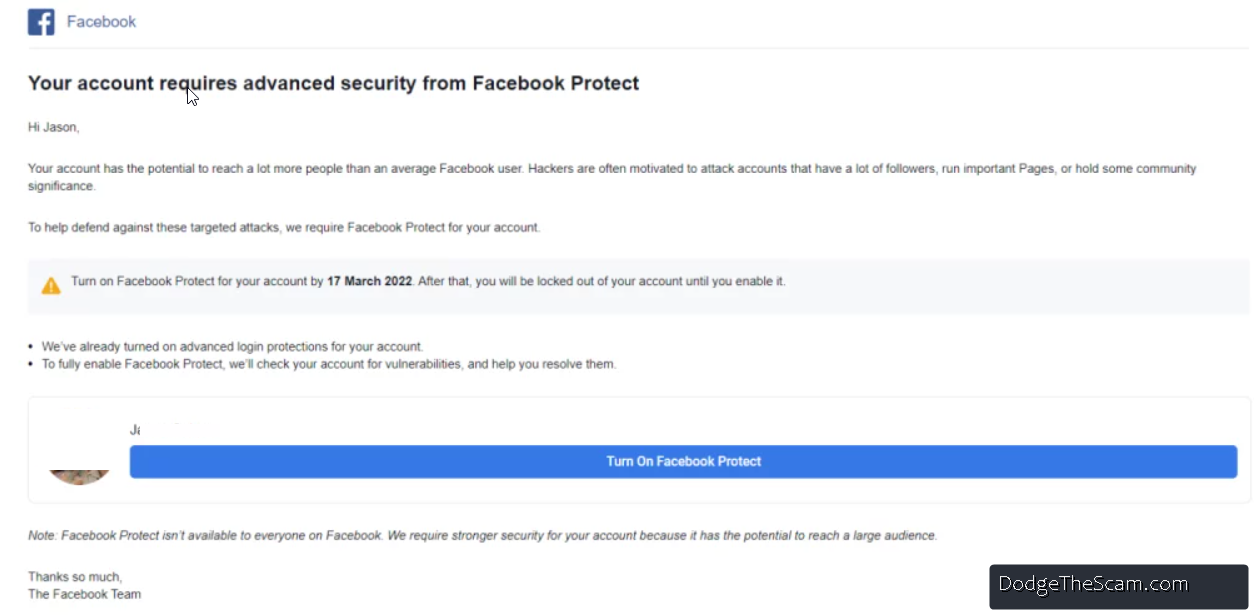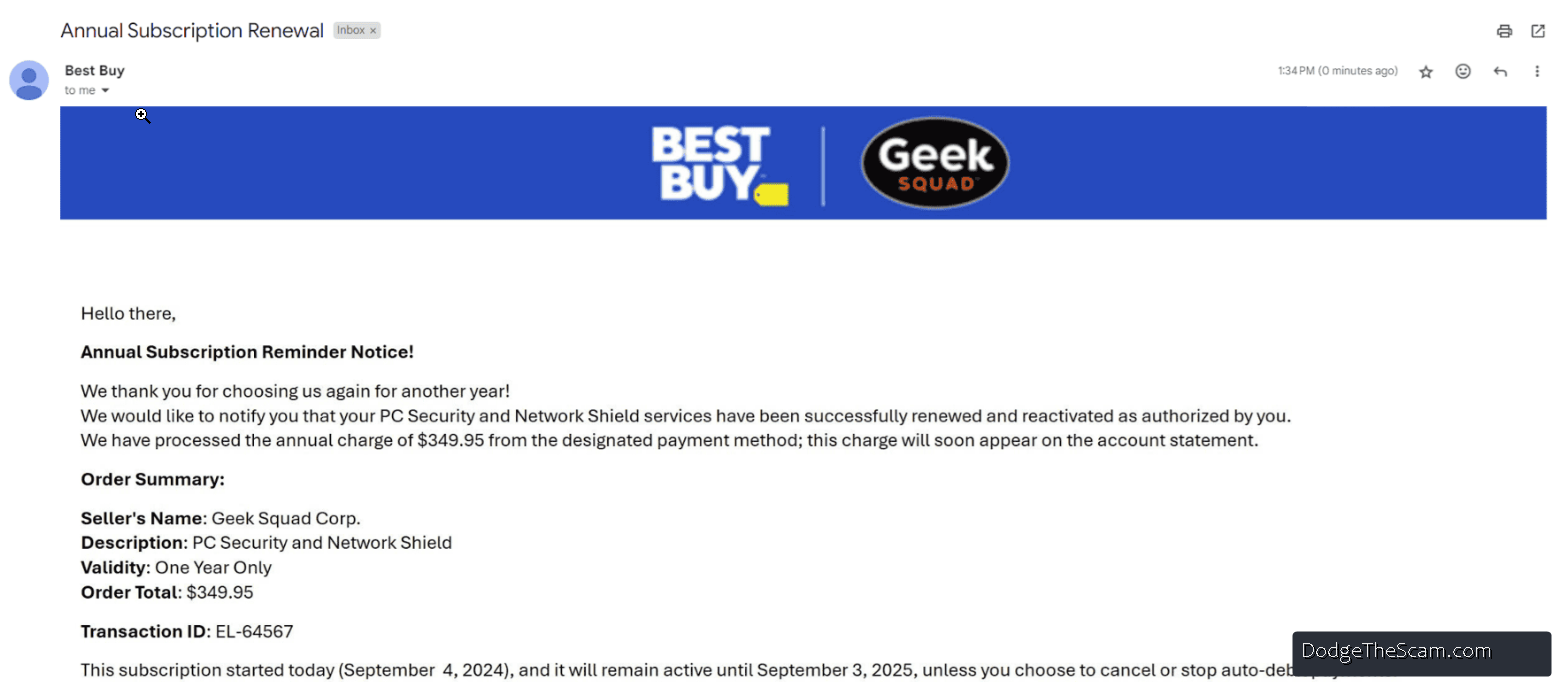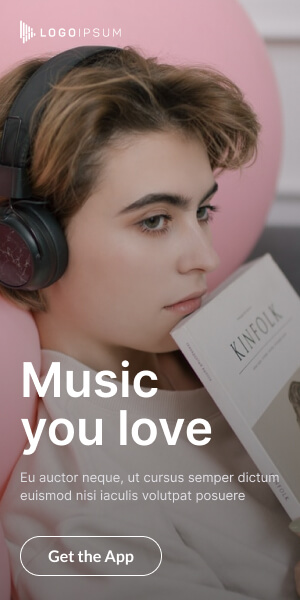Is security@facebookmail.com Legit or a Scam? [2025 Research]
If you’ve received an email from security@facebookmail.com, you’re not alone. Thousands of Facebook users every month ask the same question: is this a real email from Facebook or a phishing attempt? (well, I didn’t yet received one, but i got into this question very deep, as there are many internauts complaining and asking about this).
The short answer is that security@facebookmail.com is a legitimate address used by Facebook to send security alerts and account recovery information. However, scammers also spoof this address to make their phishing emails look authentic. That means you can’t rely only on the “From” field to determine if it’s real: you have to verify it carefully.
How to Check if an Email from Facebook Is Legit?
To confirm if an email from Facebook is real, follow these simple steps:
1. Do not click any links right away.
Hover your cursor over them instead. A real Facebook link will lead to a domain like facebook.com or fb.com. Anything else, especially strange characters or misspelled URLs, is a red flag. You can also learn how to check if a website is legit before opening it.
2. Check your Facebook “Recent Emails” list.
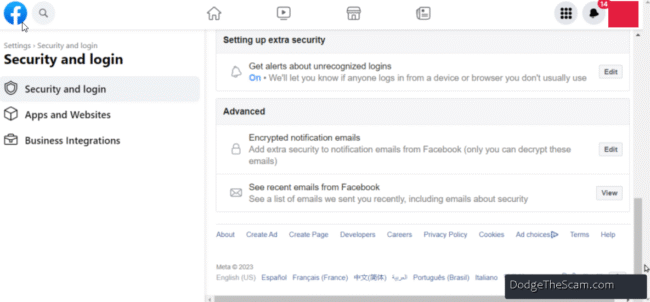
If the message appears there, in your application interface, it came from Facebook. If it doesn’t, it’s likely phishing.
3. Look for personalization.
Real messages often include your full name or device info. Fake ones use generic greetings like “Dear User.”
4. Check your activity.
If you didn’t request a password reset or login verification, ignore the email. Go to your Facebook account manually to check for suspicious logins.
5. Never reply to the email.
Facebook doesn’t provide support by direct email. Any reply you send might expose your address to scammers.
How Does a Legit Email from Facebook Look?
Facebook uses the facebookmail.com domain to send a variety of official notifications. These can include password reset codes, login alerts, suspicious activity reports, and Facebook Protect program invitations.
A legitimate Facebook email will typically reference your actual account or show details like your name or the device used to log in. It will never ask you to reply with your password, share personal data, or download an attachment.
If you’re unsure about an email, go directly to your Facebook settings → Security and Login → See recent emails from Facebook. This internal log shows every real message the platform sent you. If the email doesn’t appear there, it’s likely fake.
How Scammers Use Fake Facebook Emails
Cybercriminals love to exploit trust. They often send messages pretending to be from security@facebookmail.com, urging users to verify accounts, confirm suspicious activity, or click a link to recover access.
These messages may look professional, but their goal is to steal your login credentials or install malware. It’s a classic form of phishing — tricking you into handing over sensitive data.
Some scams even mimic the urgency of real Facebook alerts, warning that your account will be locked if you don’t act immediately. Others use fake “password reset” links that lead to cloned websites. Once you enter your credentials, the attackers gain instant access to your account.
What to Do if You Clicked or Replied to a Fake Email?
If you’ve already clicked a link or entered your information, don’t panic, but act fast.
First, change your Facebook password immediately and log out of all sessions. Then, enable two-factor authentication (2FA) to prevent further access.
Next, scan your device for malware using a trusted antivirus tool. Some phishing sites install keyloggers that can steal passwords from other accounts too.
If you believe your account was compromised, go to facebook.com/hacked and follow the recovery steps. It’s also smart to review all active sessions and connected apps in your account settings.
To learn how to better protect yourself online, check out our guide on how to avoid online web scams.
Why You Might Receive Random Emails from Facebook
Sometimes users receive emails from security@facebookmail.com even though they didn’t request anything. This usually happens because someone else accidentally typed your email when trying to log in or reset their password.
However, frequent or repeated reset messages can also signal that someone is attempting to hack your account. These “password probe” attempts are common, especially after large data breaches.
If it happens often:
- update your password
- enable 2FA
- make sure your recovery email and phone number are current.
This way, even if someone tries to break in, they won’t succeed.
How to Report Fake Facebook Emails
If you suspect that an email is fraudulent, do not click any link inside it. Instead, forward it to phish@fb.com, Facebook’s official phishing report address.
You should also delete the email from your inbox and trash folder to prevent accidental clicks later. If you want to stay updated about similar scams, read about how scammers mimic other companies like in the fake Robinhood “urgent risk” text scam or the Bank of America robocall scam.
These incidents show how easily attackers copy official communication styles to trick users. Even government-related alerts aren’t immune, as seen in the FLHSMV text scam that recently hit Florida.
Stay Safe from Phishing and Email Scams
Email phishing has become more convincing than ever, and even experienced users can fall for fake security alerts. Always verify the sender, double-check links, and avoid acting on urgency.
If something feels suspicious, open your Facebook account directly from your browser or app, not from the email link.
Understanding the basics of phishing and learning to identify fake sites will help you recognize red flags quickly. Visit our detailed guide on phishing scams for more protection tips.
So, is security at facebook mail a scam or legit?
security@facebookmail.com is an official Facebook address, but that doesn’t mean every email from it is real. Scammers can easily forge it. Always verify through your Facebook settings, never click unexpected links, and protect your online accounts with strong passwords and two-factor authentication.
FAQ
1. Is security@facebookmail.com a real email from Facebook?
Yes, Facebook does use security@facebookmail.com to send official alerts such as password recovery codes, login notifications, and suspicious activity warnings. However, scammers can spoof this address to make fake emails look authentic, so every message must be verified carefully.
2. How can I check if an email from security@facebookmail.com is genuine?
The easiest way to confirm is by checking your Recent Emails from Facebook list in the Security & Login section of your account. You can also hover over links (without clicking), look for your name or device details in the message, and inspect the sender’s domain. If anything feels off, delete it.
3. What should I do if I get a Facebook password reset email I didn’t request?
Ignore the email and don’t click any links. Instead, log directly into Facebook and review your login activity. If you notice anything suspicious, change your password immediately and enable two-factor authentication to secure your account.
4. Can scammers fake or spoof Facebook’s security email address?
Yes, this is a common phishing method. Attackers can copy Facebook’s logo and wording to make fake messages appear legitimate. Always verify messages independently through your account settings or learn more about how phishing scams work to recognize the signs early.
5. How do I report a fake Facebook security email or phishing attempt?
Forward the message to phish@fb.com, Facebook’s official phishing report address. After sending, delete the email from your inbox and trash to prevent accidental clicks.