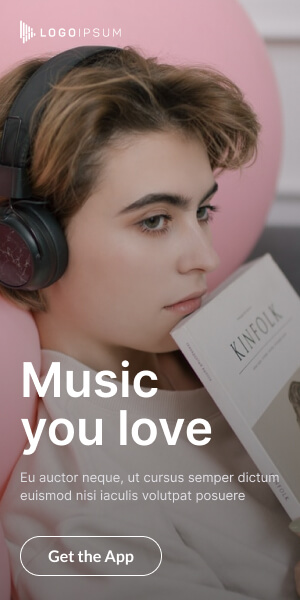CVE-2025-59230 ACTIVELY EXPLOITED: How To Stay Safe?
October 15, 2025: In a urgent alert for Windows users worldwide, Microsoft has confirmed active exploitation of a high-severity improper access control vulnerability in the Windows Remote Access Connection Manager (RasMan).
Designated CVE-2025-59230, this flaw allows authorized local attackers to escalate privileges to SYSTEM level, potentially enabling full system compromise. Added to the U.S. Cybersecurity and Infrastructure Security Agency’s (CISA) Known Exploited Vulnerabilities Catalog on October 14, 2025, organizations must act by November 4, 2025, per federal BOD 22-01 guidance.
This vulnerability underscores the ongoing risks of unpatched legacy and modern Windows systems, especially in enterprise environments. Our analysis below breaks down the threat, affected systems, and step-by-step remediation, ensuring IT teams can secure their networks swiftly.
What Is CVE-2025-59230?
At its core, CVE-2025-59230 stems from CWE-284: Improper Access Control in the Windows Remote Access Connection Manager, a core service handling VPN and dial-up connections. An attacker with low-privilege local access (e.g., a standard user account) can exploit this to gain SYSTEM-level privileges without user interaction.Key Risk Metrics
| Metric | Details | Impact |
|---|---|---|
| CVSS 3.1 Base Score | 7.8 (HIGH) | Severe |
| Vector String | CVSS:3.1/AV:L/AC:L/PR:L/UI:N/S:U/C:H/I:H/A:H | Local attack, low complexity |
| Attack Vector | Local | Requires physical/logged-in access |
| Privileges Required | Low | Standard user suffices |
| User Interaction | None | Fully automated post-access |
| Confidentiality/Integrity/Availability | High/High/High | Full data theft, tampering, disruption |
| Exploit Status | Actively Exploited | Detected in the wild; no public PoC |
Successful exploitation grants attackers unrestricted control, paving the way for ransomware deployment, data exfiltration, or lateral movement in Active Directory environments. While not yet linked to specific ransomware campaigns, its presence in CISA’s catalog signals imminent threats from nation-state actors and cybercriminals.
Microsoft classifies this as Important severity, with exploitation assessed as Detected. Credits go to the Microsoft Threat Intelligence Center (MSTIC) and Microsoft Security Response Center (MSRC) for rapid disclosure.
Is Your Windows at Risk? This flaw impacts nearly all Windows versions, from legacy servers to the latest releases. Over 39 configurations are vulnerable, check your build number via winver in the Run dialog.
Vulnerable Windows Versions to CVE-2025-59230 exploit
| Windows Edition | Max Vulnerable Build | Architecture |
|---|---|---|
| Windows 10 1507 | Up to 10.0.10240.21160 | x86/x64 |
| Windows 10 1607 | Up to 10.0.14393.8518 | x86/x64 |
| Windows 10 1809 | Up to 10.0.17763.7918 | x86/x64 |
| Windows 10 21H2 | Up to 10.0.19044.6455 | All |
| Windows 10 22H2 | Up to 10.0.19045.6455 | All |
| Windows 11 22H2 | Up to 10.0.22621.6059 | All |
| Windows 11 23H2 | Up to 10.0.22631.6060 | All |
| Windows 11 24H2 | Up to 10.0.26100.6898 | All |
| Windows 11 25H2 | Up to 10.0.26200.6898 | All |
| Windows Server 2008 SP2/R2 | All supported | x86/x64 |
| Windows Server 2012/R2 | All supported | All |
| Windows Server 2016 | Up to 10.0.14393.8519 | All |
| Windows Server 2019 | Up to 10.0.17763.7918 | All |
| Windows Server 2022/23H2 | Up to 10.0.20348.4293 / 10.0.25398.1912 | All |
| Windows Server 2025 | Up to 10.0.26100.6899 | All |
Pro Tip: Run systeminfo in Command Prompt to verify your build.
Legacy systems like Server 2008 are end-of-life: migrate immediately if unpatchable. Try to patch before November 4 deadline. CISA mandates to apply mitigations per Microsoft instructions, follow BOD 22-01 for cloud services, or discontinue use if unmitigated.
Step-by-Step Patching Guide
- Download Updates: Visit the Microsoft Update Guide for CVE-2025-59230. Select your edition for direct KB downloads.
- Deploy via WSUS/Intune: Prioritize servers and domain controllers.
- Verify Installation: Post-patch, run Get-HotFix in PowerShell or check Windows Update history.
- Cloud Guidance (Azure/AWS): Align with BOD 22-01, enable auto-updates and scan VMs via Microsoft Defender for Cloud.
- If Patching Fails: Isolate affected systems and plan decommissioning. Test in a lab first to avoid VPN disruptions.
RWith exploitation already detected, delay invites disaster. In similar past flaws (e.g., PrintNightmare), unpatched systems fueled 60% of ransomware breaches. For enterprises:
- Enterprises: Audit AD privileges, enable LAPS.
- SMBs: Use Windows Update > View Update History.
- Home Users: Settings > Update & Security > Check for Updates.
Resources and Next Steps
This patch rollout is straightforward but time-sensitive, deploy today to safeguard your operations. Questions? Comment below or contact our experts.