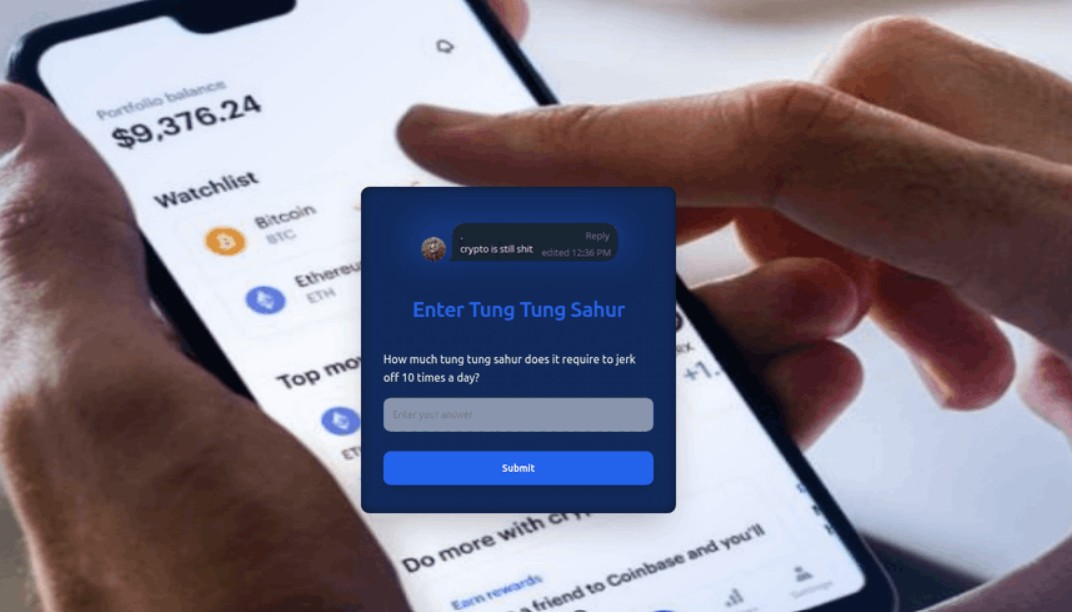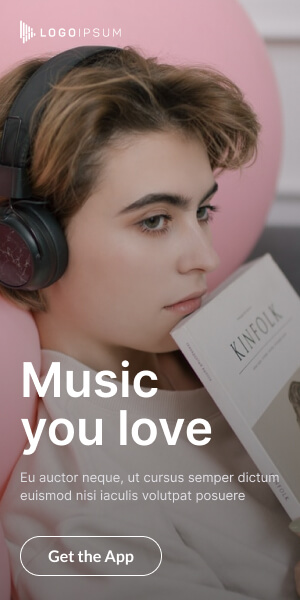Adobe Experience Manager Forms Hole Lets Hackers Take Over Your Website: Fix It Now, Says CISA
October 15, 2025: A dangerous flaw in popular Adobe software could let hackers completely take control of websites and apps that handle online forms, like job applications, payments, or customer sign-ups. The U.S. government’s cybersecurity team (CISA) just flagged it as a real, active threat. If you use this software, update it today to avoid disaster.
What Exactly Is the Problem? Adobe Experience Manager (AEM) Forms is software companies use to build secure online forms. But versions 6.5.23.0 and older have a setup mistake that hackers can easily find and use. Here’s what happens:
- The Main Threat (CVE-2025-54253): Hackers can run any code they want on your server, just by sending a request over the internet. No passwords needed. No clicking required. They could:
– Install viruses or ransomware (locks your files until you pay).
– Steal customer data (names, credit cards, emails).
– Delete or change everything on your site.
- Bonus Threat (CVE-2025-54254): Hackers can also read any file on your server, like secret documents or passwords.
How Bad Is It?
On a scale of 1-10, the main flaw scores a perfect 10, the worst possible. It’s like leaving your front door wide open with a sign saying “Come steal everything.”Who’s at Risk? Any business or government using AEM Forms on older versions (works on Windows, Mac, Linux, everything). Think banks, stores, hospitals, or job sites.
Is It Happening Now? Adobe says no attacks yet, but proof-of-how-to-exploit-it is already online. CISA added it to their “Known Exploited” list today, meaning hackers are likely testing it right now.
Step-by-Step: What to Do (Takes 30 Minutes)CISA says:
Fix it immediately. Here’s your easy plan:
| Step | What to Do | Where to Go |
|---|---|---|
| 1. Check Your Version | Log in to your Adobe account. Look for “6.5.23.0 or earlier.” | Adobe Dashboard |
| 2. Download Free Update | Get version 6.5.0-0108 (takes 5 mins). | Adobe Fix Page |
| 3. Install It | Follow Adobe’s 10-step guide (like updating an app). | Same Link Above |
| 4. If Cloud-Based | Add extra locks per government rules. | CISA Guide |
| 5. Can’t Update? | Stop using the software until you can. | Contact Adobe Support |
| 6. Double-Check | Run a free scan tool to confirm it’s safe. | Use Nessus or OpenVAS |
Deadline: Do it today. Government offices must, your business should too.
How Did This Happen? Two smart researchers (Shubham Shah and Adam Kues from Assetnote) found the flaw in August 2025. They told Adobe, who released the free fix on August 5. Adobe thanked them publicly and runs a “bug hunter” program to find more issues.
These attacks are up 30% this year. One hack = thousands in losses. Remember the 2021 Adobe breach? This could be worse, hackers control your whole server. Your Customers? Stolen data = lawsuits, bad reviews, lost trust.
Thousands of sites still run the old version (check Shodan.io). Don’t be the next victim.