Sport Norton LifeLock Scam And Avoid To Become A Victim
The Norton LifeLock scam is one of the most persistent online threats of the last few years. Cybercriminals exploit the trust people have in Norton’s antivirus and LifeLock’s identity protection services to trick users into sharing sensitive data or sending money.
These scams can appear as fake renewal emails, tech support pop-ups, or phishing messages that look identical to the real thing. In this complete guide, you’ll learn how the Norton LifeLock scams work, how to recognize them instantly, and how to protect yourself from identity theft or financial loss.
How Does Norton Lifelock Scam Works?
Scammers lean on recognition. They spoof renewal notices, spin up fake refund lines, and buy ads that look official. Norton and LifeLock have both warned about subscription-renewal phish and tech support impostors, and regulators continue to flag pop-ups that tell you to call a number.
1. How fake renewal emails trick you
You get an email that claims your Norton or LifeLock plan auto-renewed for hundreds of dollars. It pushes you to click a link or call a number to cancel. Red flags include generic greetings, sender domains that are not norton.com or lifelock.com, and invoice PDFs that urge macros. Official guidance: verify sender domains, never click through from the email, and report suspicious messages. Also, check the email address of the sender, and compare it with the list of official Norton emails.
Tip: Log in directly via the official app or by typing the brand site manually. If the charge is real, you will see it in your account. If not, it is a lure.
2. Tech support impostors and pop-up traps
Browser pop-ups that scream about infections and list a “Norton support” phone number are classic scams. Real security alerts do not tell you to call a number, and legitimate providers do not cold-call you to fix problems. Close the tab, run a trusted scanner, and contact support only through official channels you navigate to yourself.
3. Identity-theft bait using the LifeLock name
Some emails pose as LifeLock “compromised data” alerts and ask for SSNs or bank details. Treat any urgent data-collection request as suspect unless it is inside your authenticated dashboard or app. LifeLock’s education pages emphasize checking sender and links before acting.
Quick wins to harden your accounts today
- Turn on 2FA for your Norton and email accounts.
- Use a password manager and unique passwords.
- Enable account and dark web alerts if you have identity monitoring.
- Keep your browser and AV up to date. Norton’s recent posts reiterate these basics during awareness campaigns.
Also review these practical primers to level up fast: our guides on avoiding online web scams, phishing fundamentals.
Step-by-step playbook if an email or pop-up hits you
- Do not click. Do not call any number in the message or pop-up.
- Capture proof: screenshot headers, URLs, and the full message.
- Verify outside the message: open the official app or type the brand URL yourself.
- Report it. Norton and LifeLock publish dedicated inboxes and forms for suspicious emails.
- Scan your device with a reputable tool. Norton’s utilities and removal guidance can help.
- If you clicked or called, change passwords, revoke remote-access tools, and review bank and email rules. Consider a credit freeze if any personal data was shared.
How to tell real from fake in 30 seconds
Use this “RSVP” checklist before acting on any Norton or LifeLock message:
R — Return address. Does it end with norton.com or lifelock.com, not lookalike domains.
S — Sense check. Is there urgency or a large surprise charge pushing you to call.
V — Verification path. Can you verify inside your logged-in account without links from the email.
P — Phone number. Any message that tells you to call a number is a red flag. Real alerts do not do this.
If money moved or data leaked
Move fast. Reset passwords starting with email and bank. Freeze credit with major bureaus. File reports with your bank, the FTC or your country’s equivalent, and Internet Crime Complaint Center. Document dates, amounts, phone numbers, and domains. Regulators specifically warn against moving money on a scammer’s instructions or sharing verification codes.
Where and how to report Norton brand abuse
Forward suspicious emails and invoices to the official reporting channels. If you see pirated or fake “Norton” software downloads or shady promotions, escalate to NortonLifeLock brand protection.
For LifeLock subscribers: get the most from your plan
Confirm your identity alerts are toggled on, review recent alerts, and set strong notification preferences. Use the guided articles on spotting fake emails and phishing tells to train yourself and family members.
Comparison table: common Norton LifeLock scam types and what to do
This table helps you match the con with the correct next move and verification path.
| Scam type | The tell | What to do next | How to verify safely |
|---|---|---|---|
| Fake renewal email | Large surprise charge and a cancel link or hotline | Do not click or call, screenshot, report, log in directly | Check billing inside your account or app |
| Tech support pop-up | “Call now” number inside the alert | Close the tab, run a scan, never call | Contact support only through official site you typed |
| Refund bait call | Agent pushes remote access and bank app | Hang up, lock accounts, review transactions | You initiate contact via official page |
| Identity alert phish | Requests SSN or bank info via email form | Ignore, report, freeze credit if you shared data | Validate inside authenticated dashboard |
Advanced Safety Against Norton Lifelock Scam
• Email hygiene: create rules to quarantine invoices and unknown senders.
• DNS and browser safety: enable anti-phishing and safe browsing settings.
• Home segmentation: keep work and finance devices separate from kids’ devices.
• Payment controls: prefer virtual cards or low-limit cards for subscriptions.
• Family training: run a 10-minute monthly drill using fresh examples from our scam roundups and Norton’s awareness posts.
Seasonal spikes and when to be extra cautious
Expect a lift around tax season, major shopping events, and year-end subscription cycles. Smishing waves often blend delivery or toll lures with antivirus mentions to create urgency. Stay skeptical of any SMS that asks you to act in a hurry.
FAQs
Is Norton LifeLock calling me to fix a virus?
No. Legitimate providers do not cold-call to fix problems, and real alerts do not ask you to call a number. End the call and contact support only through official channels you navigate to.
How do I report a suspicious Norton or LifeLock email?
Forward it to the official reporting inboxes and follow the verification steps in Norton’s guidance. Do not click links.
How can I quickly spot a fake renewal invoice?
Check the sender domain, hover links for non-norton.com targets, and verify charges only inside your account. If the email lists a refund number, treat it as malicious.
What if I already gave remote access or paid a “support” fee?
Disconnect from the internet, remove remote tools, change passwords, call your bank, file reports, and run a reputable scanner. Regulators advise never to move money or share verification codes when instructed by a caller.
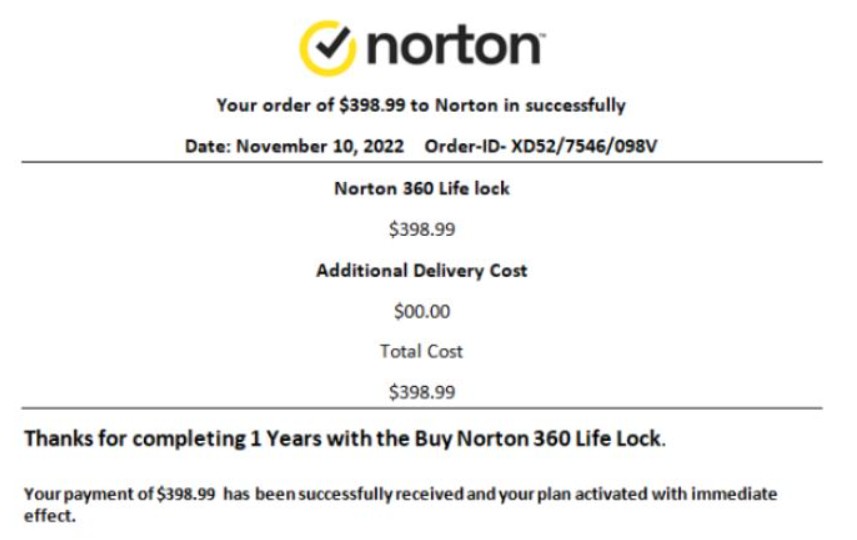



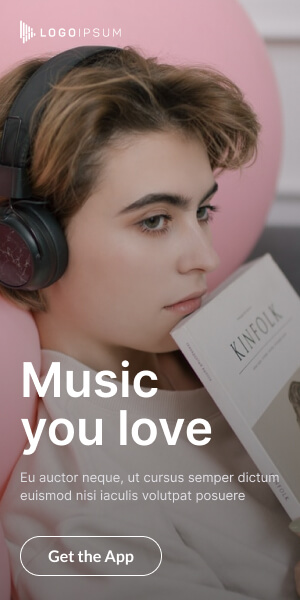
2 thoughts on “Sport Norton LifeLock Scam And Avoid To Become A Victim”